Citizen Space v5.12 will be rolled out to all customers in the week beginning 26th October 2020.
This release focused on security improvements and one of our favourite things — response publishing! We’ve developed some of the most commonly asked for response publishing feature requests to make this part of Citizen Space work even better for you.
In this post we’re going to highlight the main changes that are visible to admin users, but there was a lot in this release that happened ‘behind the scenes’. Please get in touch with your account manager if you have any questions — or if you’re interested in learning more about response publishing and enabling it on your site.
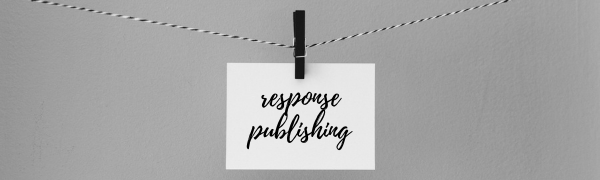
Response publishing is a feature in Citizen Space which allows you to moderate, approve and publish submissions from respondents who have given consent. It brings transparency to your consultation process – people can see what other respondents have written, other than any inappropriate or sensitive information which may have been redacted.
What’s new in response publishing?
We’ve made some tweaks and added some new functionality to ensure this feature is even sweeter and easier to use than ever before.
Drumroll, please…for Citizen Space sites that have response publishing enabled, you’ll be getting:
Exports of redacted and published responses
Yes — we know! We’re excited too! This was requested often and our engineers made it happen. So following the release, you’ll have 2 new additional options for downloading your response data:
- Approved responses with redactions — a .xlsx file of moderated responses that have been approved (either manually or automatically) but aren’t yet published
- Published responses with redactions — a .xlsx file of moderated and approved responses with redactions that are published
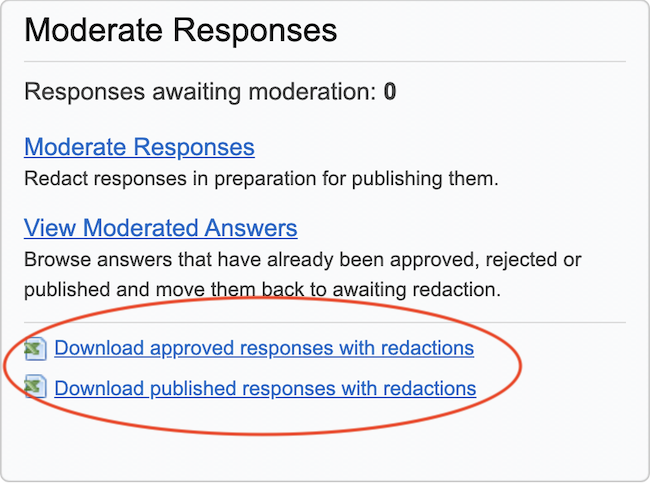
Find out more details about downloading redacted and published responses.
Analysts can now also moderate
High fives all around — analysts will now be able to analyse and moderate consultations they’re assigned to! Previously, only the consultation owner, department admin and site admin users were able to moderate responses, which didn’t help with cross-department collaboration. To add moderators, you simply select them as analysts from the list and they can get crackin’.
Learn how to assign analysts / moderators to specific consultations.
Single checkbox is now an option for consent questions
In additional to the radio button answer component, you can now use the single checkbox answer component for your consent question.
Read more about creating consent questions in Citizen Space.
You can add more filters to the published responses view
Previously, there was a maximum of 5 filters, but we’ve bumped that up to 10 filters providing more opportunities for the public to narrow down published responses.
Find out more about customising filters.
What else is new?
And all Citizen Space sites will now have…
More help on the Support page for admins
On the Support page for your internal admin users, we’ve added an extra line with a link to Delib Learn where you can find out more about upcoming training and webinar opportunities as well as links to other helpful resources.
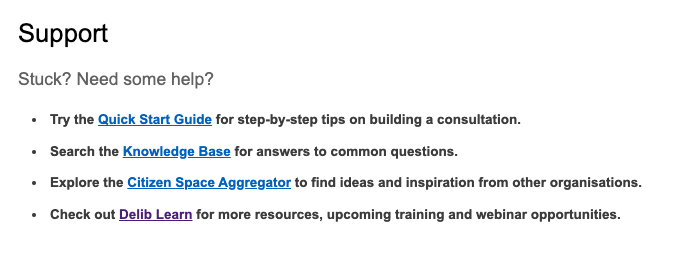
Enhanced login security measures
To boost security, we’ll be enabling automatic account lockout on new Citizen Space sites by default. This means that if a user makes multiple failed attempts to try to login, then their account will be locked for a set amount of time. These back-off times can be adjusted to mirror organisational IT policies. If you’d like to check if this security measure is enabled on your site, please contact your account manager.
In addition, now when an admin user resets their password, they will be automatically logged in which is more aligned with what a user expects to happen after a password reset.
Read more about security configurations in Citizen Space.
And much more…
This release included a bunch of hidden improvements, including security fixes and the elimination of some bugs.
Remote training
We know that with social distancing measures, engagement is shifting to be more digital than ever before and the need to utilise your online platforms to their fullest potential is vital. We want to continue to support our customers and help you and your colleagues get the most out of using Citizen Space. You can still book onsite training days, and we can formally schedule the training once things are more settled. Alternatively, we now offer remote training for Citizen Space and Dialogue — we’ll cover the same topics as we would during a standard in-person training session, just in an alternative format and with a slightly different structure to take into account the differences between virtual and in-person learning.
For those in the UK/EU, registration is now open for our Advanced Citizen Space Skills: Analysis training — your opportunity to book individual places on a price-per-head basis.
Find out more about upcoming training and webinar sessions on Delib Learn.
A note of appreciation
We know that many of you are continuing to do even more vital and valuable work during this strange and difficult year. We continue to offer you our gratitude and support — thank you.
Take care from all of us at Delib.
Citizen Space is a citizen engagement platform trusted by government around the world. Government organisations and public bodies use Citizen Space to connect with more citizens, increase engagement and improve processes.
To learn more about what Citizen Space can do for your organisation, book a free demo and we’ll walk you through it.