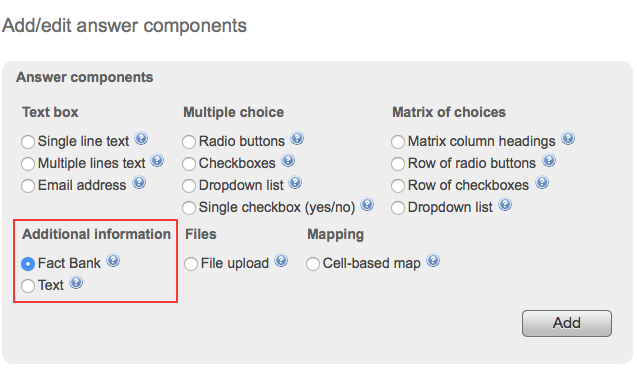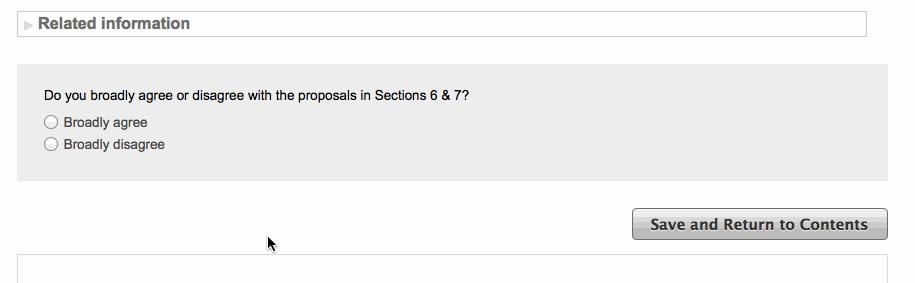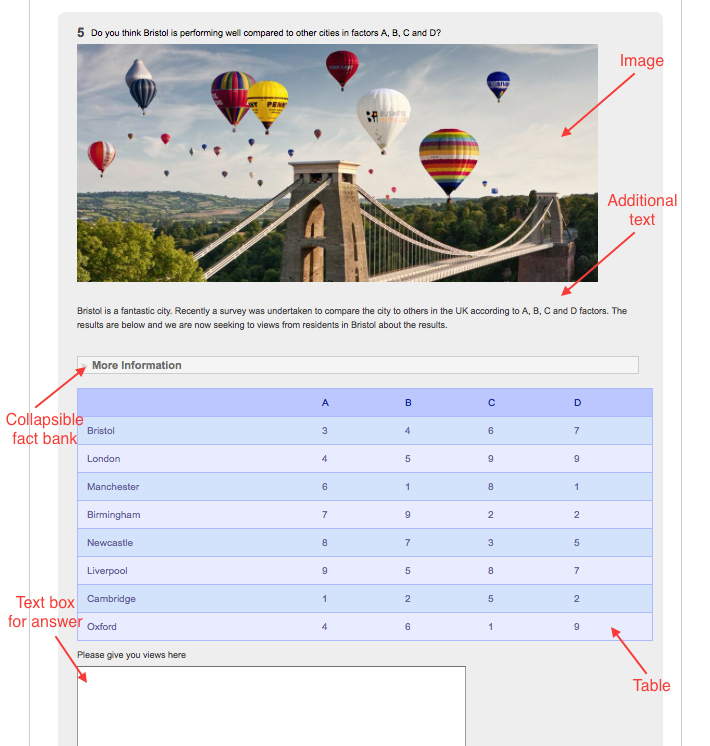We know how it is. Someone has lovingly created a multi-page document, stuffed to the brim with tasty images, maps, tables, graphs and paragraphs of well-researched contextual information. The document looks great, it probably even smells great, and now you need to somehow translate that opus into an online consultation so you can ask your respondents questions about it – where to start?
It can be done, let’s scenario it out:
The easy way that’s not so ideal for respondents
“I need people to answer questions on my document, so I’ve attached it as a PDF to the overview page of my consultation and the questions about it are in the online survey“
OK, this is fine I guess as you’re consulting online (presumably as well as offering people the option to respond in other ways too *nudge nudge*) and you’re giving people all the information they need. However this method means that they have to keep toggling back and forth between your survey questions and the document itself, as well as having to dig around for the page of the document that’s relevant to the questions.
It may be worth asking: Is this the most accessible the survey could be? Do your respondents really need to read the whole document upfront to respond?
The next level up
“I’ve attached the whole document as a PDF to the overview page of my consultation, but I’ve also broken the document down into chapters and embedded these as PDFs throughout my survey, with the corresponding questions beneath.”
Nice work! Not only is the document provided in full for those who wish to download it to have a good read, but it’s also been broken down into manageable sections right above the relevant questions. Nobody has their time wasted, barriers to entry are reduced and proper contextual information is given throughout the survey to gather quality answers to your questions. The final win is that your document looks exactly as it did when it lived in your ‘Documents’ folder.
How do I achieve this?
Use the PDF document embedder to add the sections of your document to the intro of each page in the survey, you can then build in corresponding questions below the information as you would normally.
Going the extra mile
“I’ve taken the information and content from my document and embedded it directly within the online survey instead of having standalone documents for respondents to scroll through.”
You’re on a roll! Maximising the publishing tools available can really turn your document into an easy-to-read online survey without the need for standalone documents to scroll through. This is very clear and makes it as easy as possible for your respondents to give you their views.
How to do it:
Additional text and fact banks
These can be chosen as answer components and allow you to add contextual information, guidance, images, videos, tables, and PDFs within question sections and it helps you to layer answer components. If you ever think to yourself “it’d be great if I could add an image in to this question” or “I could really do with adding in more of an explanation here (within the question area)” then this is the component for you. If you’re planning to copy and paste from an existing Word document, then make sure to use the paste from Word button.
Fact banks are collapsible, which is what differentiates them from the additional text option. This offers your respondent a choice on viewing this extra information, e.g. if they are an expert in the policy area they may not need any more context, whereas others might.
A whole world of rich content is now available so you can make your questions and pages as engaging and immersive as possible.
By using the tools above you’ll be well on your way to a beautiful online survey which does justice to all the hard work put in crafting the contextual information and the questions. Importantly, you’ve put time and effort into creating something interesting and easy to complete for your audience, which we hope will result in quality responses. For more detailed instructions on any of the above elements, have a gander at this useful support article on the topic.
That’s all for now folks, until next time!
Eric – secondee from the Civil Service Fast Stream